
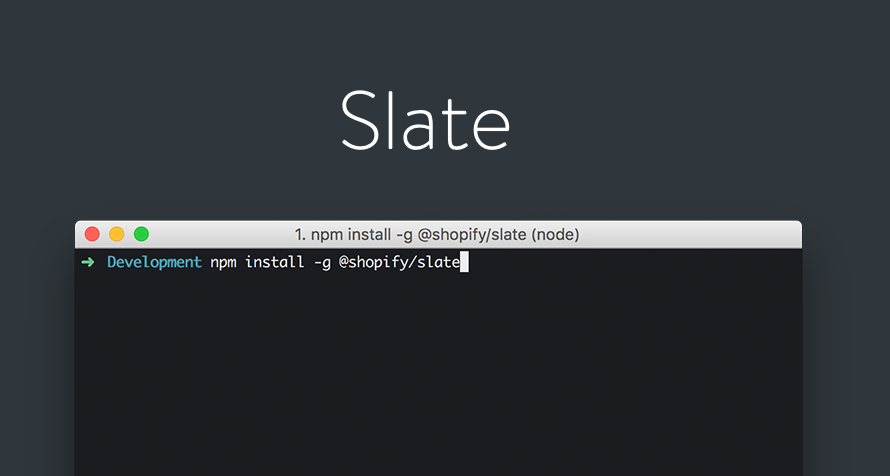
If you are the owner of MOGO theme or just going to be, we have pleasure to congratulate you heartily. MOGO is one of the fastest Shopify themes which was developed to satisfy all your customers needs. Now let us give you some useful information concerning Shopify products that can be helpful during your work with MOGO.
What is Slate? It’s a theme scaffold as well as command line tool. It can be the start point when you build Shopify theme. With its help you can build themes using the last development tools and the command line. Thus, the process will be much more faster an easier.
All you need to make your on-line store live (layouts, files, templates) is already included in the Slate. From now you don’t need to worry about what to add.
There is a template, included in Slate that can be set and used by your store existing pages. It’s called a page.styles.liquid template. It displays common theme’s items, such as paragraphs, tables, form elements, lists … It was assigned to help imagine all the elements shared between themes, and to be sure you didn’t forget anything creating your theme’s styles.
With the help of sections you can manage the appearance as well as the layout of your Shopify theme by means of the on-line theme editor. There is a few sections in the Slate that help you to understand how to use sections in your theme. There are some static and dynamic sections in the slate. Static sections allow you to set in-context settings for those sections which are visible in the theme editor. We can mention here header, footer, product. They appear in the theme editor when you navigate to them. Thus, as soon as you navigate to a product page, you will see the editable section of the product. With the help of dynamic sections you can add, edit, reorder your pages content in an easy way.
Sass scaffolding and assistants are currently included in Slate. The example is normalize.css as well as some additional helper styles that developers rely on. Assistants can fix bugs in IE, prevent zooming when inputs are focused on mobile, and resolve some other tasks.
One of the important things when developing Shopify theme is making sure that the theme’s storefront language can be set by the owner of the store to satisfy his customers. With slate you have translations for several languages such as English, Spanish, German … It is realized by adding in the translated .json files to the locales directory, with translation strings included. We hope this article will help you to understand the functionality and possibilities of the MOGO as well as to make your work with this fashion Shopify theme much more pleasant.
Added to Cart Successfully!
View Cart